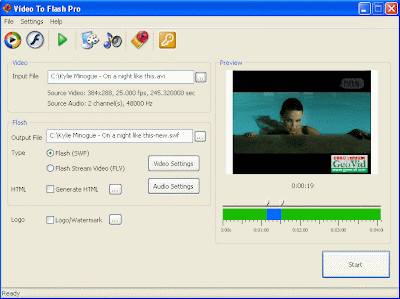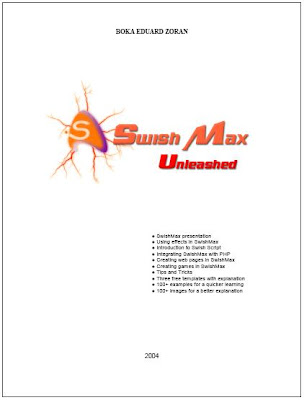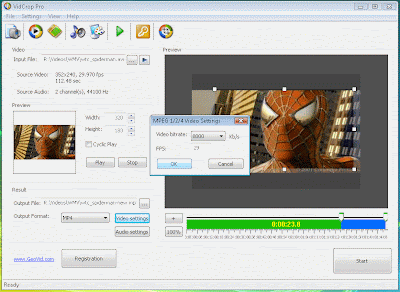 Vidcrop Pro 1.0.0.11
Vidcrop Pro 1.0.0.11Size: 16.81 MB
By using VidCrop PRO you can simply edit your video files by zooming it as far as your resolution will let you and use edited and more informative video file for yourself on your website, blog or just play it on your computer.
VidCrop PRO is very handy because it has a video preview for rangebar and a frame preview for cropping. Rangebar will let you to choose the video from the first frame to the final. So you can cut off any frames you want from the begining and from the final part. So you will be sure how the video will look like after cutting. Also there is a preview for cropping. You will see Crop frame in preview box and you will see which parts from each side you want to crop.
VidCrop PRO supports most popular video formats *.AVI, *.WMV, *.MPEG, *.MOV, *.3GP, *.MP4. Result movie file would be avi, wmv, mpeg1, mpeg2, 3gp, mp4 and it will be controlled with width, height, frames per second and other codec properties.
So you choose a video file, such as your favourite movie, music video, cartoon or any video you have, choose a part for cropping in the video preview and manage range bar for time limits and click Start. After converting you will got an avi or wmv video with pixelsize that is set.
VidCrop PRO has a very simple and friendly-using interface, thats why you will not have any difficulties managing it.
:: Complete video cropper
:: Imports various video formats: AVI, WMV, MOV, MPEG, MPEG1, MPEG2, 3gp, mp4
:: Width, height and fps settings for output
:: Customizable dimensions for output
:: Video Range Bar with ZOOM feature
:: Easy to use interface