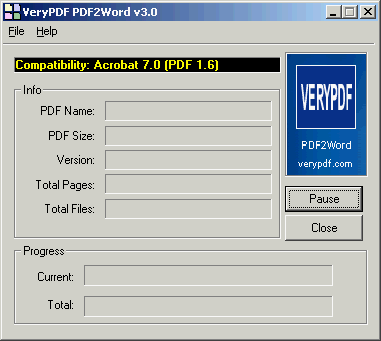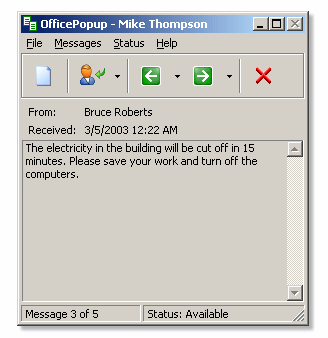Flash Optimizer 2.0.0.316
Flash Optimizer 2.0.0.316
Size: 10.90 MB
Release date: 29th February, 2008
Flash Optimizer is a handy solution for web-masters, web-designers, Flash professionals and everyone who has ever come in touch with Adobe Flash technology. It can reduce your SWF files size up to 60-70% thanks to advanced algorithms of vectors, shapes, morphing, Z-buffer, fonts, embedded video and other optimizations. Unlike any other similar software Flash Optimizer manages to optimize not only a separate part of your Flash movie, but the whole SWF, including curves, zero-objects, applying ZLib optimization and many other advanced techniques.
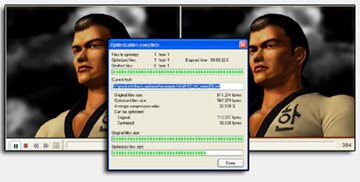
Optimize Flash movies with Flash Optimizer and save up to 60-70% of their size!
Flash Optimizer provides the simplest user interface and two types of compression configurations: simple and profound, allowing you to customize more than 50 separate options, reaching the optimum compression with minimum quality loss. Flash Optimizer brings a significant power into hands of Flash users, allowing everyone to save traffic, time and finally money!
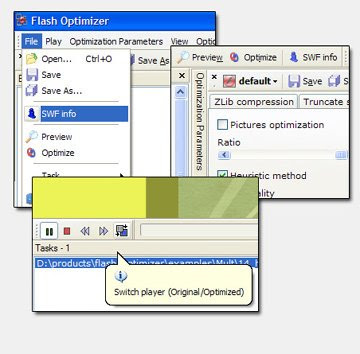
Easy controls, easy interface, user-friendly environment. Make your SWF files smaller in seconds!
align="justify">Since Flash Optimizer 2 you are presented with the new greatly improved and simplified user interface which is now separated into 2 tabs that offer advanced functionality on a separate file compression and batch SWF compression.
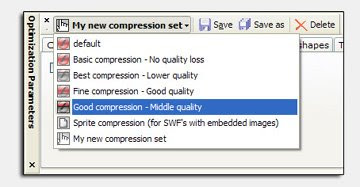
Choose the most appropriate settings for super compression of your Flash movies.
Full features list::: Detailed logging of every event that takes place during compression
:: Command-line interface (available in Business and Company licenses)
:: Batch compression mode
:: Customizable optimization settings presets (compatible with Mac version of Flash Optimizer)
:: Simple and Advanced optimization settings - customize every compression option
:: Easy preview and interactive comparison of the original and compressed movies
:: Intuitive Flash movies manipulation
:: Embedded video compression
:: Fonts optimization
:: Zero-objects optimization
:: Morphing optimization
:: Shapes optimization
:: Vectors & curves optimization
:: ZLib compression (can be applied and removed)
:: Revolutionary compression methods that allow to optimize SWF files to save up to 70% of their original size
:: Sounds compression
Platforms "Flash Optimizer 2.0" is compatible with::: Windows 2000
:: Windows 2003 x32
:: Windows 2003 x64
:: Windows XP x32
:: Windows XP x64
:: Windows Vista x32
:: Windows Vista x64





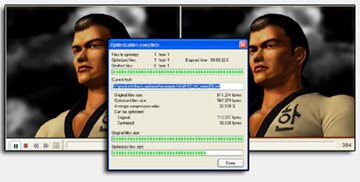
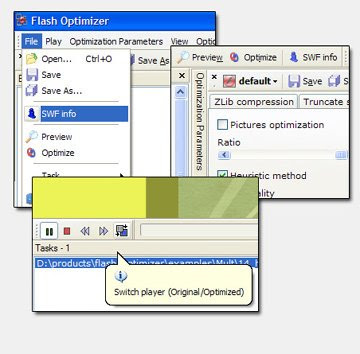
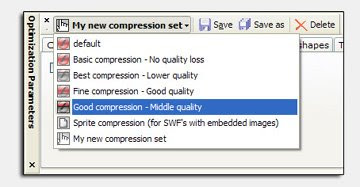
.jpg)