
How to Cheat in Flash CS3
The art of design and animation in Adobe Flash CS3
August 2007 - 280 Pages - PDF - 38.14 MB

Posted by
ArchiveSoft
at
10:41 PM
0
comments
![]()
![]()

Posted by
ArchiveSoft
at
10:33 PM
0
comments
![]()
![]()
Labels: Network Utility, Tutorials

Posted by
ArchiveSoft
at
11:18 AM
0
comments
![]()
![]()
Labels: Animation Tools, Graphic - Image Editor

Posted by
ArchiveSoft
at
10:36 AM
0
comments
![]()
![]()
Labels: Games

Posted by
ArchiveSoft
at
10:00 AM
0
comments
![]()
![]()
Labels: Anti Virus, Internet Security

Posted by
ArchiveSoft
at
7:09 AM
0
comments
![]()
![]()
Labels: Magazine

Posted by
ArchiveSoft
at
6:55 AM
0
comments
![]()
![]()
Labels: Mac Software, Magazine

Posted by
ArchiveSoft
at
6:41 AM
0
comments
![]()
![]()
Labels: After Effects, E-Books

Have you ever wanted to have a single easy to use MovieClip transition component that you could use to perform all possible transitions between 2 different states of a MovieClip or between 2 different MovieClips?
The MCTE is a flash component that, used with any MovieClip will give you time saving show/hide transitions, faster transition through, transitions to, transitions from a specific state using customizable built-in patterns. Think about the MCTE V3 like a Square Effect, or Waves Effect prototype multiplied with lots of other state of the art patterns and presets for getting the coolest animations without any coding at all. But think about the MCTE like about a transition manager, it handles the transitions, but the transitions are based on its patterns (9 patterns are included, but the MCTE doesn't stop here).
The MCTE is the ONE and ONLY component that you need to perform the most script generated transitions without scripting, some patterns might have custom parameters that can be customized, but, you can change patterns and presets, usually, without the need to change the code or anything.
Once you have used MCTE for animating In and Out a single MC, you will want to use it for all possible transitions. Using MCTE you will reduce interminable frame animations that take a lot of time to make, into single frame animation that is done in seconds, and hey, if you like to change the pattern, preset or params, it can be done by a blink of an eye.
Features
• built from scratch based on the V3 Standards
• created for fast and easy setup (effects can be applied in seconds)
• drag&drop over a MovieClip, and MCTE starts working on defaults
• works together with the Loader Pro V3 for faster
• integration, no code needed, just drag&drop the MCTE over a instance of Loader Pro V3, and when it loads up a new clip, it will automatically use the selected MCTE setup to make the transition
• all effects can be configured from the MCTE fast and easy
• 9 state of the art presets included with the MCTE:
- SquareScale (built after the Square Effects)
- Waves (built after the Waves Effects)
- Stripes (stripes masks effects, with a lot of presets)
- AlphaBars (semi-transparency bar masks effect)
- Alpha (alpha transparency effect, with cool presets)
- Blur (easy blur in, blur out)
- Color (color transition)
- Scale (scale transitions with customizable motion blur)
- Slide (sliding transitions with customizable motion blur)
• customizable transition tween, customizable ease and duration
• change the patterns used for the same MovieClip in seconds, and there you have a new cool transition
• 5 customParams (free slots) to be used for customizing all possible parameters of every pattern
• easy to use separately sold patterns such as Cube, Flip Over, Genie and others
• easy to use custom developed patterns
• can be fully configured using XML
Compatibility
• IDE Version: Macromedia Flash 8, Adobe Flash CS3
• Action Script Version: AS2.0, AS3.0
• Flash Player Version: Flash Player 8, Flash Player 9 +
Posted by
ArchiveSoft
at
6:26 AM
0
comments
![]()
![]()
Labels: Flash

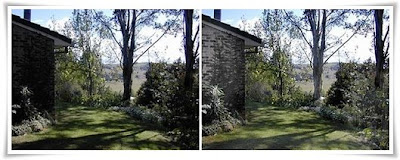
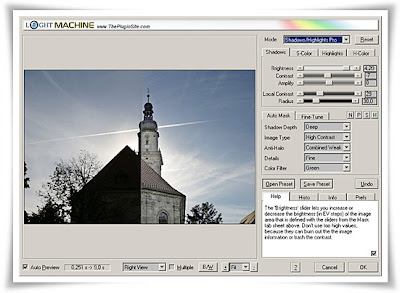
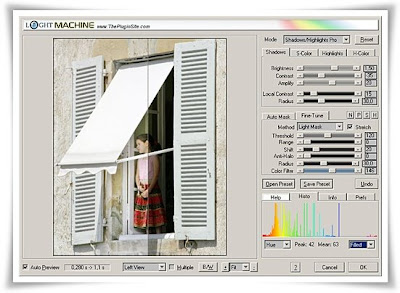
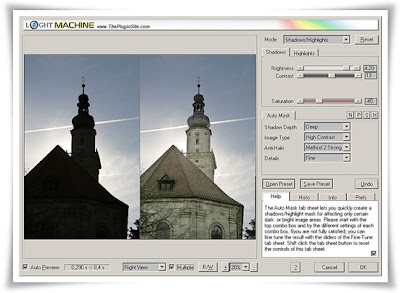
Posted by
ArchiveSoft
at
5:37 AM
0
comments
![]()
![]()
Labels: Artist Utility, Photoshop

Posted by
ArchiveSoft
at
5:30 AM
0
comments
![]()
![]()