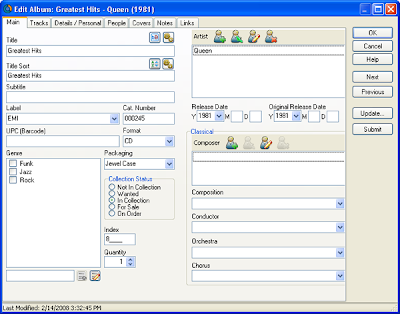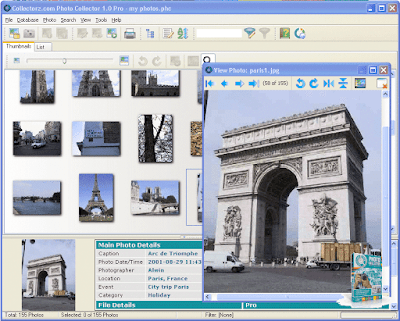
Photo Collector Pro v1.2.2
Size: 9.49 MB
Enjoy an organized photo collection
Create a digital photo album
Edit your photos
Share your photos with friends and family
:: Catalog photos automatically
:: Auto-scan your harddisk and CDs
:: Browse your photo album
:: Browse by date, event, subject, etc... view full screen, zoom in...
Edit your photos
:: Rotate, flip, resize, crop, remove red eyes, adjust colors, etc..
Create slideshows
:: Many slide transitions available
Search your photo album
:: Find photos by caption, subject, keywords, etc...
Print photos
:: Print photos, thumbnail sheets or photo property lists
Share photos online
:: Export to HTML and place your pictures on your website (Pro only)
Read/write EXIF & IPTC
:: Read EXIF&IPTC, write back caption and keywords (Pro only)
Photo Collector runs on Windows 98, ME, 2000, XP and Windows Vista

Features
:: Adding digital images to the database
:: Supported image file formats: JPG, GIF, BMP, PNG and TIFF
:: Reads EXIF and IPTC header information
:: Add photos by reading them directly from any WIA-compliant digital camera
:: Add photos by scanning your harddisk, USB stick or CD/DVD-ROMs for images files
:: Unlimited number of photos
:: After adding, you can use the Edit screens to edit the properties of the photos to your own liking
:: Use the Batch Edit Properties function to modify multiple records in one go
Image editing
:: Rotate 90 degrees left/right (lossless)
:: Flip horizontal/vertical (lossless)
:: Red-eye removal
:: Cropping
:: Rotate (correct camera tilt)
:: Grayscale color images
:: Contrast and brightness adjustment
:: Red, Green, and Blue color adjustment
:: Support for advanced editing by external editor program
Image viewing
:: Thumbnail view of your photos on the main screen
:: Resize thumbnails on-the-fly
:: Auto Zoom: automatically enlarge the photo the mouse is pointing at
:: Timeline view: group photos by the year, month or day they were taken
:: Browse mode, where you can also perform lossless rotates and flips
Slideshow viewer:
:: Variable slide and transition duration
:: More than 20 basic transition types, with over 160 variants
:: Set photo as Windows wallpaper with one click
Available data fields
:: Main: Caption, Photo Date/Time, Event, Photographer, Location, Subject, Category, People
:: Notes: Notes, Keywords, User Checklist, User Text, User Number, Personal Rating
:: Pro: Camera, Filter, Lens, Exposure, Flash Used, EXIF fields (Pro edition only).
:: Image File: File Path, File Location, Format, Color Depth, Width, Height, Size
:: All fields can be renamed, e.g. to your own language
Viewing, searching and sorting
:: View your collection as a list with multiple columns, or resizable thumbnail images
:: Sort on any field, or on multiple fields
:: Configurable lists, choose which fields to show as columns
:: Automatically group photos in folders, e.g. by Photo Month or Subject
:: Quick Search, for finding photos that contain the text you type, in any field
Filter feature:
:: Search in specific fields
:: Search in multiple fields in one search
:: Use AND or OR to combine filter conditions
:: Use NOT to show all items EXCEPT the filter results
:: Statistics screen, showing a graphical chart with bars per subject, format, people, etc...
Printing
:: Print individual photos, one per page for best quality
:: Print contact sheets of all photos in the database, you can choose how many thumbnails to print per page
:: Print lists of all photos in the database, you can choose which fields to shows as columns and which field to sort the list on.
:: Print a selection of photos, e.g. the result of a search
Exporting (PRO only)
:: Export to HTML, for creating an online photo album to share with your friends
:: Automatic resizing of large images
:: Optional watermarking to help protect copyrights
:: Export to Folder, for placing a selection of photos in a single folder
:: Export to Text (e.g. CSV), for using your data in other programs like Excel
:: Export to XML