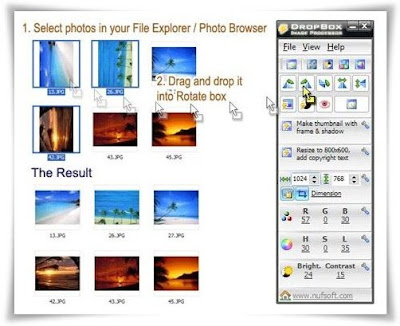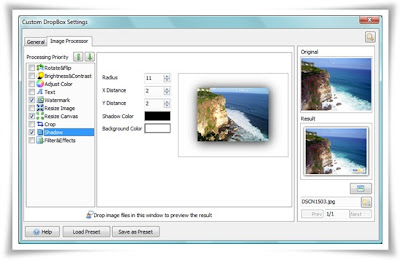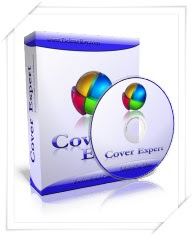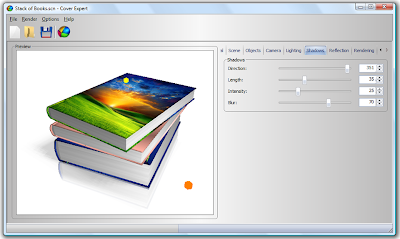CoffeeCup Firestarter 7.2
Size: 6.87 MB
Firestarter has over 65 built in ready to use effects like Assemble, Explode, Fade, and more, a collection of cool MP3 Sounds, plus it's all in an easy to use interface. No more struggling with expensive, complex software, with CoffeeCup Firestarter you will be making really cool Effects in a Flash !
With Firestarter you can add text, images, sounds, links, shapes; and control their motion, opacity, layer order and more. Import images from any format, and convert WAV files to MP3 format, then export them as Macromedia Flash (SWF) files. Use built-in FTP support to upload your movies. Use the HTML code-generator to copy and paste code right into your Web pages. Firestarter also includes preview capabilities for movies and special effects, as well as the ability to loop audio clips, resize images, apply fade effects to text and more.

Some Features of CoffeeCup Firestarter
:: Converts GIF Animations to tiny Flash files
:: Creates Awesome Flash Animations with ease !
:: Transparency for animations on any background !
:: Over 65 Easy to use Preset Effects.
:: Easy to Use and Understand Interface
:: Add Text, Images, Sounds, Links and Shapes.
:: Control Motion, Opacity, Layer Order, and more.
:: Import Images from all popular formats.
:: Includes over 50 cool mp3 Sounds.
:: ActionScript Timeline for Greater Control !