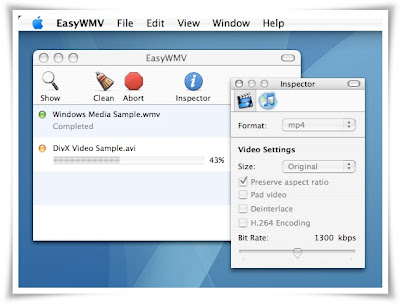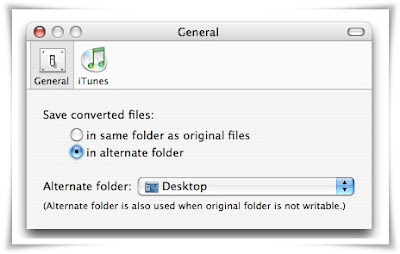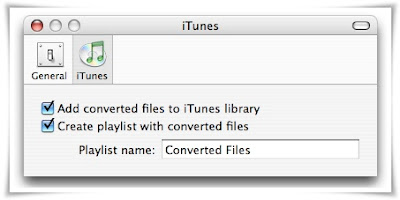Microsoft Windows Vista Visual QuickStart Guide
2007 - 626 Pages - PDF - 13.38 MB
Laptop and mobile users will learn how to connect from the road, jump onto a public wireless network, and conserve battery power. Author Chris Fehily also walks you through setting up a network, connecting to the Internet, configuring routers and firewalls, and hooking up printers and other devices. You'll learn how to use Vista's beefed-up security features to protect your PC and network and share files while keeping personal stuff private.
TABLE OF CONTENT:
Chapter 01 - Getting Started
Chapter 02 - The Desktop
Chapter 03 - Getting Help
Chapter 04 - Personalizing Your Work Environment
Chapter 05 - Organizing Files and Folders
Chapter 06 - Installing and Running Programs
Chapter 07 - Printing, Scanning, and Faxing
Chapter 08 - Setting up Hardware
Chapter 09 - Digital Photos
Chapter 10 - Windows Media Player
Chapter 11 - Windows Movie Maker
Chapter 12 - Connecting to the Internet
Chapter 13 - Security and Privacy
Chapter 14 - Internet Explorer
Chapter 15 - Email, Contacts, and Calendars
Chapter 16 - Windows Live Messenger
Chapter 17 - Managing User Accounts
Chapter 18 - Setting up a Small Network
Chapter 19 - Working Remotely
Chapter 20 - Maintenance & Troubleshooting


.jpg)