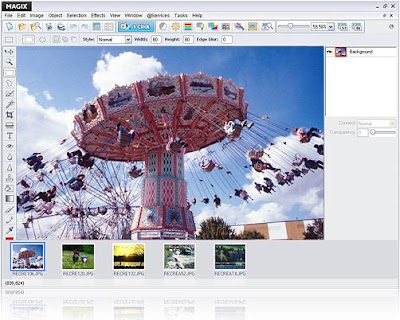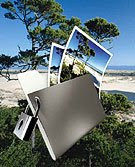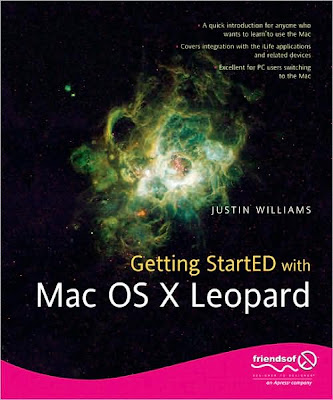UltraEdit-32 v14.00a
UltraEdit-32 v14.00a
Size: 12.01 MB
Replacing Notepad or looking for a powerful text editor? UltraEdit is what you're looking for. UltraEdit is the ideal Text, HEX, HTML, PHP, Java, Javascript, Perl, and Programmer's editor. It's versatile and easy to use.
With nearly 2,000,000 users worldwide, UltraEdit is the #1 selling, most powerful, value priced text editor available!
Key Features:
:: Code Folding
:: Supports 64-bit file handling (standard) on all 32-bit Windows platforms
:: UNICODE support
:: Disk based text editing - supports files in excess of 4GB, minimum RAM used even for multi-megabyte files
:: 100,000 word spell checker, with foreign languages support (American English, British English, Dutch, Finnish, French, German, Hungarian, Italian, Spanish and Swedish)
:: Syntax highlighting - configurable, pre-configured for C/C++, VB, HTML, Java, and Perl, with special options for FORTRAN and LaTex. Multiple wordfiles available for download
:: FTP client built in to give access to FTP servers with multiple account settings and automatic logon and save. (32-Bit Only) Includes support for SFTP (SSH2).
:: SSH/Telnet Window
:: Project/Workspace support
:: Integrated scripting language to automate tasks
:: Configurable keyboard mapping
:: Column/block mode editing
:: Hexadecimal Editor - allows editing of any binary file, shows binary and ASCII view
:: Named Templates
:: HTML Toolbar preconfigured for popular functions
:: Integration with UltraSentry to securely delete UltraEdit temporary files
:: Multi-byte Support with Integrated IME Support