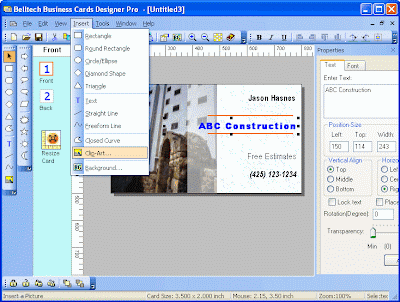One of the most important changes in version 3.1 is the use of impenetrable cryptographic algorithms for data protection. Now your data will stay protected, even if an intruder has stolen the media containing your secure information and attempts an assault using brute-force or other methods on his/her own computer. You can use the powerful encryption functions of Hide Folder 3.1 to transfer your secure information via the net, or even email it, without fear of it being revealed to unauthorized parties.
Hide Folder 3.1 has added even more functionality to the wide variety of neat features inherited from the previous release. It also has a prettier "XP" look. From Version 2.7, Hide Folder even protects your desktop. Just like any other folder, you can set access permissions to your desktop. In Hide Folder 3.1, you can prevent unauthorized changes to your desktop settings - hot-keys, wallpapers, screensavers etc. with just one click. In addition, Hide Folder 3.1 protects the user settings of My Documents, Favorites, Internet History and OS settings of Control Panel, date and time, Desktop.
Hide Folder 3.1 is a must-have tool for anyone who wants to lock down their system with ease, confidence and trust. Hide Folder 3.1 is so secure that, even if it crashes or if someone maliciously kills it, your files will remain protected and safe. The program footprint is tiny and the features intuitive in use. It is ideal for schools, offices and homes - any place where each computer is used by more than one person.