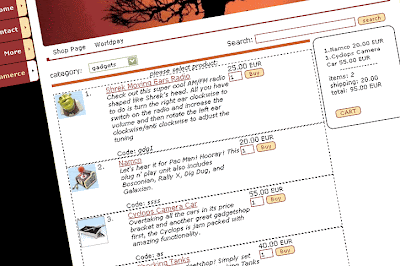My Dear Friends:
Wednesday, March 12, 2008
Computer Power User (CPU) - April 2008
+-+April+2008.jpg)
Computer Power User (CPU) Magazine
April 2008 - 112 Pages - PDF - 15.03 MB
Download From Rapidshare
or
Download From Easy-Share
Posted by
ArchiveSoft
at
10:38 PM
0
comments
![]()
![]()
Labels: Magazine
Image Line EzGenerator v3.0.0.28
EZGenerator is an easy and affordable solution that enables anyone to create a high quality and professional looking website in no time at all.
EZGenerator uses WYSIWYG (What You See Is What You Get) and requires no technical IT skills, works without special scripts and is not limited to proprietary hosting services (in other words, the resulting website can be hosted anywhere).
:: Anyone can make their own professional looking website.
No HTML or other technical knowledge is required. All you need to know is how to copy/paste/write text and insert images.
:: It's cost-effective. Only a one-off cost 99 Euro (129 USD) investment with no extra monthly fees. You can host/upload your website to any hosting company. And you can make multiple websites with EZGenerator.
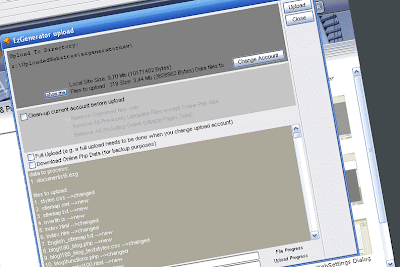
:: It's easy to create your website, but also - and perhaps even more important - easy to maintain your website. There's nothing worse than an outdated website.
:: Creatively edit your digital images. Nowadays, everyone has masses of digital images/pictures (from mobile devices, digital cameras, ...). Share them with friends and family and put them online by using different and creative image slide shows. No risk of big unmanageable images as EZGenerator automatically scales your images to a web suitable format.
:: All-in-one package. You don't have to look for extra tools elsewhere. Everything (and this is really a lot as you can see here) you might need is included in EZGenerator's website builder.
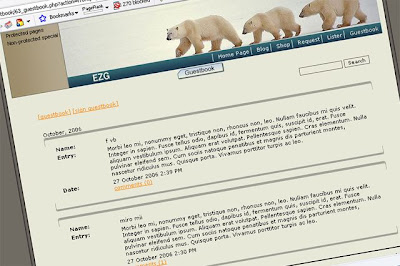
Changes in version 3.0.0.33 [07-03-2008]
::(update) innova editor update : OEP : ezgenerator text styles added, save button is moved from toolbar to the bottom of screen, formatting changes (attempt to make innova wisiwyg)
:: some of the changes also affect blog, pblog, calendar..
:: (fix) bullets in old template on footer not parsed correctly for pages in root
:: (fix) blog/pblog quotes in title incorrectly encoded
:: (fix) shop --> parsing of shop_cartprice variable in admin screen
:: (fix) (default) login page start page id not parsed if not assigned by user
:: (added) event manager --> option to show event atendees on front page, option to post non EM event in calendar
:: (added) Central admin : Edit profile option (for ca users)
Posted by
ArchiveSoft
at
9:47 PM
0
comments
![]()
![]()
Labels: Software, Web Templates
SnagIt v8.2
Top New Features
:: Create Interactive Presentation Graphics
:: Bring Your Flash Videos into PowerPoint
:: Resize, Reshape and Rotate Callouts
:: Improved Add-Ins for Office and COM
:: Apply the Same Effect to Multiple Areas of a Capture
:: Visually Communicate over Skype
There are times when sharing exactly what you see on your screen is the quickest and clearest way to communicate. Using SnagIt, you can capture anything on your screen, then easily add text, arrows, or effects, and save the capture to a file or share it immediately by e-mail or instant messenger
What You Can Do With SnagIt
On the Web or on your desktop, there are thousands of ways SnagIt can add speed, creativity and ease to your everyday tasks.
Posted by
ArchiveSoft
at
8:51 AM
0
comments
![]()
![]()
Labels: Multimedia
PowerStrip v3.77
Below you see some of the features PowerStrip provides:
:: PowerStrip is designed to permit easy OEM customization
:: Custom cursor and flexible DTP font controls
:: Resolution, color depth and refresh rate controls
:: Comprehensive RGB color calibration controls
:: On-the-fly color depth switching under all versions of Windows
:: Multi-monitor support for up to 9 display devices under Windows 98
:: Extensive DDC monitor support plus a database of over 1000 pre-PnP monitors
:: Comprehensive graphics system diagnostics
:: Autodetect support for auxiliary Direct3D devices
:: Direct DPMS power management control
:: Special screen saver, PowerStrip has DirectX and OpenGL support
:: User-defined hot keys, preset display schemes, and program associations
Posted by
ArchiveSoft
at
8:46 AM
0
comments
![]()
![]()
Labels: System Utility
MagicTweak v4.11
Feature highlights include:
:: The ability to tweak almost any aspect of Microsoft Windows Vista/2003/XP/2000/Me/98.
:: A user-friendly interface makes it easy for anyone to use MagicTweak.
:: Optimize your internet connection speed.
:: Expand the functionality of Internet Explorer.
:: Enable several hidden performance options of Windows.
:: Customize your Windows look.
:: Disallow specific applications from running.
:: Hide items from Startmenu->Programs/Favorites/Desktop/Quick Launch Bar/Context Menu.
:: Includes multi-language support.
Posted by
ArchiveSoft
at
8:38 AM
0
comments
![]()
![]()
Labels: Utility
Autopano Pro v1.4.0
Autopano Pro Performance
1. Easy to use
The Autopano Pro interface software has been designed to be user-friendly. And the environment is specifically suited to panorama photo-editing – the main functions are highlighted, whereas less frequent ones are in the background.
Numerous automation applications allow you to switch from fully-automatic to fully-manual mode. Each stage can be preset to exactly meet your requirements, which means that you can define your workflow to match your own working methods perfectly.
No time is lost in working out how to use the software or in actually using it!
2. Power and speed
Autopano Pro's panorama detection and stitching speed is unrivalled. Gone are the days when you had to spend hours waiting for results – a ten-image panorama only takes a few seconds to be fully analyzed. But it doesn't stop there – Autopano Pro can be used to create gigapixel panoramic photos where each panorama contains up to several thousand pictures.
3. HDR stitching
Autopano Pro is already set for the next revolution, HDR or high dynamic range photography. This technology includes all the techniques that ensure that no detail is ever lost even in high or low light conditions.
Back-light, full sun, etc. are no longer a problem.
4. Manual picture stitching for difficult jobs
With Autopano Pro, you can also work manually. Our photo-control point editor is the most advanced in the world, and is simple to use and effective. This editor has been used to resolve extremely complex cases.
Posted by
ArchiveSoft
at
5:55 AM
0
comments
![]()
![]()
Labels: Graphic - Image Editor
Help Yourself in Reading Quran
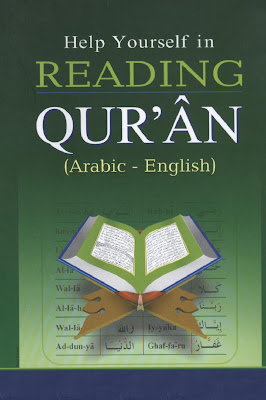
Help Yourself in Reading Quran
64 Pgaes - PDF - 7.01 MB
Download From Rapidshare
or
Download From Easy-Share
Posted by
ArchiveSoft
at
5:24 AM
0
comments
![]()
![]()
Labels: E-Books
Hacking Gmail
Posted by
ArchiveSoft
at
5:20 AM
0
comments
![]()
![]()
Labels: E-Books
Stylin' with CSS: A Designer's Guide (2nd Edition)
Posted by
ArchiveSoft
at
4:44 AM
0
comments
![]()
![]()
Labels: E-Books
Super Flexible File Synchronizer v4.03 build 44

Highlights:
:: Runs on Windows 98 thru Vista and Server 2003/2008
:: Copy or synchronize data between local drives and/or network drives
:: FTP, SSL, SSH, WebDAV, and Amazon S3 support
:: Includes ZIP compression and Encryption
:: Scheduler can run as GUI or as a Windows Service
:: Copy file permissions and file shares
:: Trigger a job as soon as a network resource becomes available
:: Copy locked files on Windows XP/2003/Vista/2008
:: Run profiles in parallel
:: Partial updating of large files (delta copying)
:: A Macintosh version is under development.
:: Many more features - just download and try it!
This is one of the most comprehensive file synchronization tools available.
Posted by
ArchiveSoft
at
4:38 AM
0
comments
![]()
![]()
Labels: Utility
Network Security Assessment: Know Your Network
Network Security Assessment demonstrates how a determined attacker scours Internet-based networks in search of vulnerable components, from the network to the application level. This new edition is up-to-date on the latest hacking techniques, but rather than focus on individual issues, it looks at the bigger picture by grouping and analyzing threats at a high-level. By grouping threats in this way, you learn to create defensive strategies against entire attack categories, providing protection now and into the future.
Network Security Assessment helps you assess:
:: Web services, including Microsoft IIS, Apache, Tomcat, and subsystems such as OpenSSL, Microsoft FrontPage, and Outlook Web Access (OWA)
:: Web application technologies, including ASP, JSP, PHP, middleware, and backend databases such as MySQL, Oracle, and Microsoft SQL Server
:: Microsoft Windows networking components, including RPC, NetBIOS, and CIFS services
SMTP, POP3, and IMAP email services
:: IP services that provide secure inbound network access, including IPsec, Microsoft PPTP, and SSL VPNs
:: Unix RPC services on Linux, Solaris, IRIX, and other platforms
:: Various types of application-level vulnerabilities that hacker tools and scripts exploit
:: Assessment is the first step any organization should take to start managing information risks correctly. With techniques to identify and assess risks in line with CESG CHECK and NSA IAM government standards, Network Security Assessment gives you a precise method to do just that.
Posted by
ArchiveSoft
at
4:31 AM
0
comments
![]()
![]()
Labels: E-Books
Active Desktop Calendar v7.45 Build 080307
The program can integrate with Outlook to show its appointments and tasks on the desktop. There are options for changing calendar icons, fonts and colors, marking weekdays of choice and marking dates with notes and/or alarms. You can have a text only version of the calendar and choose between displaying one, two or three months on the desktop.
Features:
:: Blends data with desktop wallpaper
:: Calendar, notes, tasks, alarms, contacts
:: Many recurrence patterns for notes/alarms
:: Interactive desktop interface
:: Fully customizable (icons, fonts, colors)
:: Data export/import/print (CSV, iCal)
:: Included preset calendars with holidays
:: Detects Tablet PC desktop orientation
:: Dual/multi monitor systems supported
:: Group calendar data in layers
:: Share data layers on a local area network
:: Direct connection with Outlook®
:: Google® calendar support
:: Automatic data backup
Posted by
ArchiveSoft
at
4:27 AM
0
comments
![]()
![]()
Labels: Desktop App
ClipMate v7.3.06 build 194 Portable

Here are some key features of "ClipMate Clipboard Extender":
:: Portable! You can now take your clips with you, on portable USB "thumb" drives.
:: Universal QuickPaste - Available from within Explorer or Classic. Just double-click on a clip, and it pastes wherever you were working. The new "Auto-Targeting" feature watches to see which application you are working in, so that it knows where to paste data when you double-click on a clip.
:: Virtual Collections - Shows you all clips captured Today, last 7 days, and last 31 days.
:: XML Import/Export - Allows you to share clips with other users, or synchronize multiple databases. If you move from one computer to another, you can export the new/changed clips, and then import into the other database to "sync up". You can even send XML files to other users to share your favorite clips.
:: Macro Clips - Allow you to designate clips as "macro clips", so that special tokens such as {ENTER}, {TAB}, #DATE#, etc., will be "expanded". This allows the insertion of ENTER, TAB, and modifiers like CTRL+, ALT+, and SHIFT+ to perform "live" as the item is virtually "typed into" the target program. This allows limited navigation within the target app, such as entering a TAB between a userid and password, followed by an ENTER.
:: VISTA ClipMate utilizes the new clipboard functions available in Vista, to eliminate clipboard connection problems.
:: Drag 'n Drop - You can now drag text, rich text and graphic clips right into any OLE-compliant application like Word, Internet Explorer, FireFox, TextPad, etc.. You can also drag portions of a text clip from the editing window directly into other programs. And internal drag/drop has been enhanced as well, such as when dragging a clip into the editor.
:: Templates - add title, URL, date/time, or any boilerplate text to clips as they are pasted. It's like a "mail-merge", built right in. Similar to the "format strings" in QuickPaste, but will work in all situations, and is compatible with PowerPaste.
:: Screen Capture - Dual-monitor capture is now supported, with mouse pointer capture. Capture individual screens, selected areas on screens, or the whole desktop. And now there are toolbar buttons that you can use to keep your favorite screen-grab functions right at hand, even on the ClipBar if you like. Update: 7.2 lets you capture from up to EIGHT monitors.
:: User Interface improvements feature easy "stay on top" toggling with transparency, more flexible choices with ClipMate Classic layout, and visually pleasing "skins". The screenshots on this page feature the "Longhorn" skin.
:: Additional hotkeys for manual clip capture, toggling auto-capture, and manual filtering.
:: Outbound Filtering is now "active", meaning that if enabled, any new clip arriving on the clipboard is immediately overwritten by a "plain text" or "plain bitmap" version, without the fancy formats such as HTML, RTF, OLE, etc..
:: Graphic storage in PNG (Portable Network Graphics) format, with comparable space savings to JPEG with no loss of image quality.
:: Export - The Export function can now prompt for filenames. Graphic clips can be exported directly to PNG files, along witih JPG and BMP as before. If you do a lot of exporting, you can also put the Export button on any of the toolbars.
:: URL highlighting in editor can now be turned on/off, enabling editing of text with URLs.
:: Database compatibility with ClipMate 6.5 - eases transitioning, with proven reliability.
Posted by
ArchiveSoft
at
4:00 AM
0
comments
![]()
![]()
Labels: Utility
How to Do Everything with PowerPoint
Create high-quality, attention-getting PowerPoint presentations quickly and easily with this solutions-packed guide. Make slides and effectively convey your message through text, graphics, and multimedia--for show-stopping presentations.
Follow real-world examples in this get-you-going guide and create your own PowerPoint presentations--from simple to dazzlingly sophisticated. Prepare slide shows--which you can show on a projection screen or computer monitor--featuring animation, sound, graphics, and even video clips. Edit and format text, add graphs and diagrams, include multimedia and hyperlinks, and add finishing touches--including fills and 3-D effects--to make your presentations jump off the screen. How to Do Everything with PowerPoint 2002 will lead you successfully through the features of this robust tool and help you create professional-quality presentations.
Posted by
ArchiveSoft
at
3:56 AM
0
comments
![]()
![]()
Labels: E-Books
Nutrition in Early Life
The text is written as a scientific reference book for those seeking to apply science in the support of a successful pregnancy and in the prevention of nutritional problems during foetal and early post-natal life. The importance of optimal nutrition during these periods of life is emphasised by the overwhelming evidence that nutritional problems in early embryonic life may cause congenital malformations and during late foetal life and early post natal life may set the molecular programme for later disease development.
Posted by
ArchiveSoft
at
3:20 AM
0
comments
![]()
![]()
Labels: E-Books