New in Nik Sharpener Pro 2.0
16-bit
Now you can work on 16-bit images and sharpen them without having to reduce the image to 8-bits.
Nik Sharpener Pro 2.0 Selective
A powerful new feature of Nik Sharpener Pro 2.0 is the Selective tool.
Apply sharpening to your images using the Nik Sharpener Pro 2.0 Selective tool with selective brush strokes.
Advanced Panel for more control
The Advanced Panel provides you with additional controls to set the amount of sharpening both to the entire image, as well as to specific areas within the image. The Advanced Panel consists of five sliders that can control the amount of sharpening applied to specific areas within the image.
Raw Presharpening
The RAW Presharpening filter is a new sharpening tool within Nik Sharpener Pro 2.0 that was designed to enhance images converted from a RAW file format.
Larger Preview
The preview area allows you to see how the sharpening alters the image. With the larger preview area you see more of the image and get a better understanding of the results.
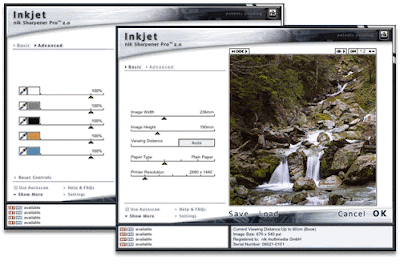
Analysis Modes
The two different overlay modes enable you to see a visual representation of the sharpening that will be applied to the image.
Nik Software has designed Nik Sharpener Pro 2.0 as a powerful, easy to use tool that fits easily into your digital work flow, taking over the complicated process of optimal image sharpening and providing you with an application that is easy to understand and use. Nik Sharpener Pro 2.0 replaces the need for complicated and impractical sharpening methods currently available within most image editing applications, and takes into consideration all of the key elements of a printed image in order to provide you with optimal sharpening.
Traditional sharpening methods, such as Unsharp Mask or High-Pass based sharpening, are not easy to use and typically ask the user to base the sharpening process on results as displayed on the monitor. While this method works well for images intended to be viewed on a monitor, it is less than adequate for other media. Effective image sharpening must take into consideration a number of variables before sharpening, from the characteristics of detail in the image, to the intended media, to the circumstances surrounding the viewer and viewing distance. Nik Sharpener Pro 2.0 identifies the key elements that comprise the image in its final form in order to produce an optimal level of sharpening.
Nik Sharpener Pro 2.0 begins by considering the variables that control the final output. These variables include the detail characteristics of the image, the image size, the printer type, the printer resolution, the substrate characteristics, and the viewing distance. Then using advanced algorithms, called the Autoscan process, Nik Sharpener Pro 2.0 analyzes and adapts the sharpening process to the image in order to achieve optimal image sharpness. The algorithms identify detail structures as well as differentiate detail from one area to another (the sky and trees, for example). They identify the types of technical changes and manipulations that have already been made, and then protect areas which may be subject to over sharpening as well as protect areas where sharpening may otherwise introduce unwanted details. One of the additional benefits of the Autoscan process is that it enables Nik Sharpener Pro 2.0 to adapt to every image automatically. This is especially helpful when applying batch processes to your images, as Nik Sharpener Pro 2.0 will alter the sharpening characteristics throughout each image, based on the unique characteristics of that image.
Windows Version - Macintosh Version
or
Download From Easy-Share
Windows Version - Macintosh Version



















