My Dear Friends:
Saturday, March 15, 2008
Media Center 2008 theme for Nokia S60 3RD

Media Center 2008 theme for Nokia S60 3RD
Size: 1.04 MB
The new Media Center 2008 theme for Nokia S60 3RD!
The theme resolution: 240x320!
Download From Rapidshare
or
Download From Easy-Share
Posted by
ArchiveSoft
at
10:36 PM
0
comments
![]()
![]()
Labels: Mobile App, Theme
Symbian Lights Themes

Symbian Lights Themes
Size: 2.98 MB
Only for Symbian S60 2nd FP3 & 3rd devices.
As always this theme is compatible with all screen resolutions.
176x208px (Nokia 3250, N70, N72)
208x208px (Nokia 5500)
240x320px (Nokia 5700, N73, N95)
320x240px (Nokia E61, E61i, E62)
352x416px (Nokia E70, N80, N90)
Download From Rapidshare
or
Download From Easy-Share
Posted by
ArchiveSoft
at
10:32 PM
0
comments
![]()
![]()
Labels: Mobile App, Theme
RibbonX: Customizing the Office 2007 Ribbon

RibbonX: Customizing the Office 2007 Ribbon
Jan 2008 - 689 Pages - PDF - 4.89 MB
:: Instructions and examples demonstrate how to customize the Ribbon using VBA, XML, Access, Excel, and Word
:: Covers the relevant aspects of security, such as trust centers and digital certificates
:: Packed with real-world code examples that readers can immediately apply
:: Features helpful references
Posted by
ArchiveSoft
at
12:54 PM
0
comments
![]()
![]()
Labels: E-Books
Amora Theme for Symbian OS 9.1 (s60 3rd)

Amora Theme for Symbian OS 9.1 (s60 3rd)
Size: 1.18 MB
Download From Rapidshare
or
Download From Easy-Share
Posted by
ArchiveSoft
at
12:47 PM
0
comments
![]()
![]()
Labels: Mobile App, Theme
Dragon Stone v8.03

Dragon Stone v8.03
Size: 32.80 MB
You follow the story of Baldric, a young knight who has the hots for the king's daughter. The king, who doesn't think Baldric is son-in-law material, promises him his daughter's hand in marriage only if he can recover a powerful artefact called the DragonStone. It's a long and difficult quest, and the king assumes Baldric can't possibly succeed.

The king has under-estimated Baldric's stubbornness, however. With just the armor on his back and his trusty bow, Baldric sets out on a journey spanning eight regions and 80 levels that combine action and puzzle-solving.
Gameplay in DragonStone is superficially similar to marble-popping games like Bust-a-Move, where you shoot colored marbles from a cannon to burst groups of three or more of the same color marbles until all of them have disappeared. However, DragonStone replaces the cannon with a bow and arrow that slides along the top of the screen and shoots down, and instead of a giant bubble cluster there are tricky branches, stones and other scenery for bubbles to nestle in.
There are also numerous special orbs like locked stones that must be broken by matching something next to them, powder kegs that destroy chunks of scenery and multiple orbs when detonated, and medusa heads that morph into whichever orb touches them first. Finally, the game isn't confined to a single grid but is rather a long, scrolling tunnel with bits of scenery that crumble whenever all the orbs on top of it have been cleared off, allowing you to move to the next part.

Left-clicking on the mouse launches an orb from the bow, and right-clicking shoots a good old-fashioned arrow. These arrows come in handy not only to destroy targets that strategically collapse scenery and orb piles, but also to dispatch various enemies that get in Baldric's way like flying bees and moths, dangling spiders, projectile-shooting plants and ghosts.
Baldric's progress is recorded on a map that shows upcoming points of interest. In between fighting levels, Baldric can refresh himself at strategically-placed Inns (which also serve as spots to save your progress), and will meet various merchants willing to sell him equipment upgrades (such as special attacks for the bow, or armor with better protection) in exchange for coins that you can snag with the bow during the action portions of the game.
Every so often the map branches into multiple directions, and it's decision time. Do you go out of your way to investigate the pathway to the north, where there's rumoured to be treasure, or do you stick to the main path and take the more straightforward route?
Although we didn't make it to the end of Baldric's quest during our preview time with the game, there are apparently multiple endings as well as a slew of "Honors" to earn for completing various tasks (such as vanquishing 25 enemies, or completing the game). Completing a chapter in Adventure mode unlocks the levels in Puzzle mode so that you can replay them at your leisure.
DragonStone isn't scheduled to launch for another couple of weeks, but we feel confident enough in saying that the innovative Puzzle Quest-like blend of action, puzzle and role-playing elements should appeal to a broad audience of casual gamer, and we're looking forward to seeing if Baldric and his princess live happily ever after!
Posted by
ArchiveSoft
at
9:28 AM
0
comments
![]()
![]()
Labels: Games
Corel Design Collections 2

Corel Design Collections 2
Size: 25.11 MB

Posted by
ArchiveSoft
at
8:24 AM
0
comments
![]()
![]()
Labels: Office Templates
DMG Design v1.1.5 (Mac OS X)

DMG Design v1.1.5 (Mac OS X)
Size: 3 MB

DMG Designs allows you a quick and easy way to produce professional level disk images. People make quick first impressions, and whether you like it or not, your application's packaging is the first impression people get of your product. With DMG Designs you can spend your time programming and not messing with all the steps required to create a professional looking disk image.

DMG Designs is:
Extremely Easy to use:
You can set up custom disk image settings called products. After setting up a product, producing your disk images becomes as simple as choosing the product and clicking "Create".
Full built-in Mac OS style help using Apple's Help Viewer. This isn't the one page summary that way too many software companies package with their products.
You can set up different window configurations that can be used with any product. The settings that can be set in the window configurations is as varied as they are in the Finder itself. There is probably a couple of options you didn't even know you had. The sheer number of options here is unique to DMG Designs; we have not found another disk image utility that contains all of the Finder options.
:: Create and edit Software License Agreements (SLAs), and each SLA can have multiple localizations,
:: Customize the messages shown in the Software License Agreement window that the Mac OS displays when you include an SLA in your disk image.
:: You can customize and even create new localizations. Thanks to Apple, 16 localizations are included.
:: Unique to DMG Designs: As far as we know DMG Designs is the only disk imaging utility that allows you this degree of freedom to create and edit the Mac OS disk image SLA window strings.
:: You can include a custom icon for your disk when it is mounted,
:: Set a background image that is shown in your disk image's main window with the option that the background image file itself be hidden. DMG Designs does this correctly by making it a hidden system file by prepending the file name with a period not by just setting the Mac OS 9 legacy hidden flag like a couple of other utilities do.
:: Unique to DMG Designs: you can even have your window automatically resize to your background image's size!
:: You can have DMG Designs automatically add a symbolic link (i.e. alias) to the applications folder. As far as we know, this is unique to DMG Designs.
:: Images can be encrypted with a password or passphrase. Unlike some utilities, DMG Designs does NOT store your passphrase, since that could compromise your level of security. But, that does mean that you will always be asked for your passphrase when creating or converting your disk image.
:: New images can be created to automatically include all of the files and sub-folders of a given folder.
:: You can split the final disk image into segments based on a maximum size per segment.
:: Unique to DMG Designs: You can have DMG Designs automatically calculate a SHA-1 or MD5 checksum on the final image! Copy and paste the checksum into your web site to give added security for those who download your disk image.

:: DMG Designs allows you to choose its appearance: standard Mac OS X, texturized Mac OS X, built-in skins, or even your own custom skins!
:: The main window can be shown with an optional side bar which gives you the option of two sizes for the window. See below and the screen shots page for examples.
:: Optionally the changes in views and settings panels can be animated.
Posted by
ArchiveSoft
at
7:59 AM
0
comments
![]()
![]()
Labels: Mac Software
WordPress Complete: Set Up, Customize and Market Your Blog

WordPress Complete:
Set Up, Customize and Market Your Blog
2006 - 302 Pages - PDF - 6.32 MB
If you want to create powerful, fully-featured blogs in no time, this book is for you. This book will help you explore WordPress showing you what it offers and how to go about building your blog with the system.
You will be introduced to the main aspects of a blog – users, communities, posts, comments, news feeds – and learn how to manage them using WordPress. You will develop the skills and confidence to manage all types of content, be it text or images, on your blog, and also understand how users interact with the blog. In working through the book you’ll be inspired as well as informed, and have the capability and the ideas to make your blog cutting edge and exciting to maximize its impact.
Posted by
ArchiveSoft
at
7:25 AM
0
comments
![]()
![]()
Labels: E-Books
Autodesk AutoCAD v2009 Win32

Autodesk AutoCAD v2009 Win32
Size: 1.06 GB


Posted by
ArchiveSoft
at
7:18 AM
0
comments
![]()
![]()
25 to Life

25 to Life
PC Game
Download From Rapidshare:
25_to_life.part01.rar
25_to_life.part02.rar
25_to_life.part03.rar
25_to_life.part04.rar
25_to_life.part05.rar
25_to_life.part06.rar
25_to_life.part07.rar
25_to_life.part08.rar
25_to_life.part09.rar
25_to_life.part10.rar
25_to_life.part11.rar
25_to_life.part12.rar
Posted by
ArchiveSoft
at
6:48 AM
0
comments
![]()
![]()
Labels: Games
Adobe Photoshop CS3 A-Z

Adobe Photoshop CS3 A-Z
Tools and features Illustrated ready reference
Focal Press - 2007 - 321 Pages - PDF - 25.23 MB
Download From Rapidshare
or
Download From Easy-Share
Posted by
ArchiveSoft
at
3:50 AM
1 comments
![]()
![]()
Bracketeer v2.6.6 (Mac OS X)
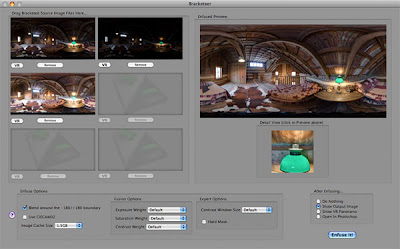
Bracketeer v2.6.6 (Mac OS X)
Size: 8.16 MB
Bracketeer is a front-end GUI for Enfuse. Enfuse is a command-line freeware utility which uses multiple exposures of a scene (bracketed exposures) and merges them together to form a uniformly lit scene. It is similar to tonemapping with an HDR image except that no HDR image is ever created, and there is no ghosting. It works with any kind of bracketed image set, not just panoramic equirectangular images. The results are almost always much better than anything that can be achieved with Photoshop's HDR ToneMapping.

How to Install It
1. Double-click the Bracketeer.dmg file to mount the disc image.
2. Open the disc image and then drag the Bracketeer folder to your harddrive. Put it anywhere you like, such as the Applications folder.
3. NOTE: In the Bracketeer folder is an Enfuse folder along with the Bracketeer.app file. The Enfuse folder *must* remain in the same folder as that Bracketeer.app file, otherwise the app won't know where to find it.

How to Use It
• Simply Drag & Drop your image files into the Bracketeer Window (can be almost any file format: jpeg, tiff, png, psd, and even camera RAW files).
• Once the source images are loaded simply click the "Enfuse It!" button to make the magic happen!
• Bracketeer always outputs a lossless TIFF file.

Technical Requirements
Bracketeer is for Mac OS X 10.4 or later. It is a Universal Binary application, so it runs native on either a PowerPC or Intel based Mac.
Download From Rapidshare
or
Download From Easy-Share
Posted by
ArchiveSoft
at
2:09 AM
0
comments
![]()
![]()
Labels: Graphic - Image Editor, Mac Software
Assassin's Creed Debug (Jerusalem Liberado)

Assassins Creed Fixed
Size: 350 KB
Save Game ¤ Get Past Jerusalem!
(Memory block 4 & 5)
Get Past Jerusalem! (Memory block 4)
Download From Rapidshare
or
Download From Easy-Share
C:/Documents and Settings/Admin/Application Data/Ubisoft/Assassin's Creed/Saved Games
Extract the files to this folder! (Vista)
C:/Users/"Your_username_here"/AppData/Roaming/Ubisoft/Assassin's Creed/Saved Games
C:/Documents and Settings/Admin/Application Data/Ubisoft/Assassin's Creed/Saved Games
[b]Extract the files to this folder! (Vista)
C:/Users/"Your_username_here"/AppData/Roaming/Ubisoft/Assassin's Creed/Saved Games
If you didn't download the complete game Click Here.
Posted by
ArchiveSoft
at
1:46 AM
0
comments
![]()
![]()
Labels: Games




