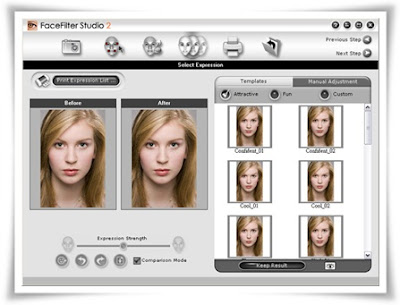BetterZip v1.6.1 (Mac OS X)
Size: 3.51 MB
Open Archives Without Extracting
BetterZip can open archives without first extracting them which is fast, really fast. Then search for a file with the search box like in iTunes. BetterZip can open and extract archives with the most common formats: ZIP, SIT, TAR, GZip, BZip2, RAR, 7-Zip, CPIO, ARJ, LZH/LHA, JAR, WAR, CAB, ISO, CHM, RPM, DEB, NSIS, BIN, HQX, DD.
Create Archives
Simply drag files and folders from your hard drives, disks, or network places into your new zip file. You no longer have to copy all the files into a temporary folder first. When you are ready save the archive and everything is packed together. The supported formats are ZIP, TAR, GZip and BZip2 compressed TAR, 7-ZIP, and RAR (using the external RAR commandline tool). Large archives can be split.
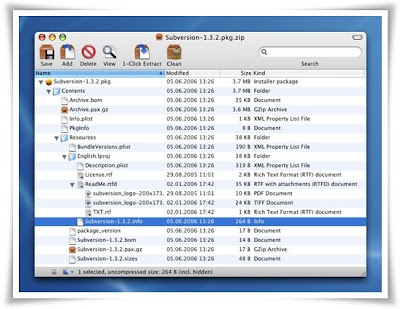
Protect Your Data
BetterZip can protect your data with a password and create WinZip® compatible AES-256 encrypted archives. 7-zip and rar archives can also be protected with strong data encryption.
Update Archives
Add new or updated files to existing archives. Remove any file or folder from the archive, or even move files around inside the archive as if it were a normal folder.
Make Archives Compatible
Strip Mac specific files and resource forks from archives for best compatibility with systems like Windows or Linux.
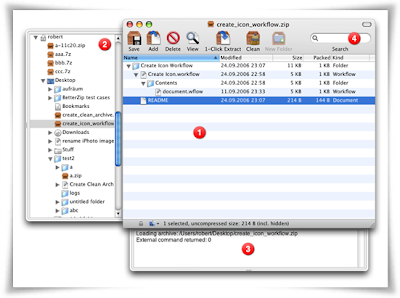
BetterZip Speaks Five Languages
Besides the English version BetterZip includes German, French, Italian, and Japanese localizations, each with a complete translation of the documentation.
Intel-based Mac just as well as on your trusty G4/G5 Mac.
Mac OS X 10.4 (Tiger) or later required.
Download From Rapidshare
or
Download From Easy-Share