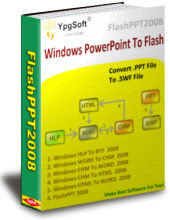3DMeNow Professional 2.0.022.1000
3DMeNow Professional 2.0.022.1000
Size: 7.92 MB3DMeNow Professional is our top-of-the-range human modeling package. Used to build recognizable human and character models for interactive 3D games and broadcast animation, this software produces amazingly lifelike 3D head data (models, textures and morph states) in a fraction of the time taken with conventional manual authoring techniques.Creates data suitable for use in 3DSMaxTM, MayaTM, SoftImageTM and most industry standard 3D authoring applications.
Cut production time 3DMeNow Pro ; slashes production time on real-time and fully rendered 3D human/ character animation for games and full-motion-video: not only in the creation of your base state models and textures, but in animation production - simply build your model from photos or art, then automatically output up to 56 high quality morphs for facial animation and full lipsynch!
Features :
:: 3DMeNow Pro v2 new offers
:: New enhanced base models including head, bust and torso
:: Enhanced morph targets
:: Enhanced modeling and texture-mapping
:: Export formats:*.3ds/ *.lwo/ *.vrml/ *.X/ *.xsi/ *.stl/ *.obj/ *.RAW/ *.lwo/ *.bio
:: Realtime output with new audio compression for amazingly low-bandwidth interactive content
:: Full Screen Video file output
:: Batch morph target export
:: Biovirtual 3DMeNow Pro allows the creation of real-time and fully rendered 3D heads for games and full-motion-video.
:: It makes not only base state models and textures but animation.
:: The application automatically generates blended morph states for lip sync and facial animation.
:: Working from just 2 photos, side and front, you can create 3D photometrical head models.
:: Simply load one front-face and one profile photo (or sketches or artwork) into 3DMeNow and start modeling and animating 3D humans or characters straight away! Just line up the points to your images to create your model - then load in a standard *.wav file or record your voice to create stunning real-time 3D animations...

Features:
Animation
Animation with 3DMeNow is incredibly easy - and amazingly powerful. Build-up complex animations from a palette of 35 available actions, simply by dragging them onto the timeline. With automatic lipsynch, as well as automatic idling animation - anyone, beginner or professional, can quickly assemble a realistic and expressive animation sequence appropriate to the speech.
Actions
With actions you can make your models act in virtually any way you want: actions include whole- face emotions (happy, sad, angry etc) as well as part- face expressions (smile, frown, squint etc); looks (eyes and whole head rotations) and crazy morphs. Fine-tune actions on the timeline to create incredibly realistic, as well as hilarious animations of all kinds.
Sound
Record your speech (or anyone else's!) directly into 3DMeNow - or load any *.wav file for instant, automatic animation. Edit and optimize the audio for efficient web distribution. Apply effects to change the way your voice sounds for serious, and comic effects.
Export
3DMeNow exports scalable *.bio files for web, presentations and emails: you can ouput models at high, medium and low detail as well as choose audio and image output resolution.
Glasses
Spectacles can be fitted to a model at any point in your project: choose from 15 available styles, select your frame colour, lens colour and transparency - and fine-tune into position.
Hair
You can model hair in two ways with 3DMeNow - use the traditional method of drawing-out the perimeters, or choose from one of 60 prebuilt hairstyles as well as ponytails using the new integrated hair modeling wizard.
:: New enhanced base models including head, bust, torso as well as new accessory objects
:: User-definable mapping throughout, including separate eyes and teeth
:: Enhanced morph targets
:: Enhanced modeling and texture-mapping
:: Automated lipsynch from audio (from standard *.wav files)
:: Text-to-Speech lipsynch animation
:: Keyframe animation
:: Realtime output with new audio compression for amazingly low-bandwidth interactive content
:: Full Screen Video file output
:: Batch morph target export
:: Scalable (subdivision surface) geometry, morph data and texture export
:: Polygonal 3D Data Export Formats now include: *.bio, *.3ds, *.lwo, *.vrml, *.xsi, *.x, *.obj, *.raw, extended *.raw, *.stl
:: Unrestricted commercial license: use the application to generate as much real-time content, data or video as you want.
"3DMeNow Professional's capabilities are demonstrated by the fact that companies such as EA, Namco and Codemasters are using it to develop human models, textures and animation data for games in many different genres..." said James Hodkinson, Senior Consultant at bioVirtual; "With the new batch morph export options, new export formats and compatibility with our new full body data pack for 3DSMaxtm we have made 3DMeNow Professional 2 a viable tool for game and animation companies of all sizes."
3DMeNow? technology is in use worldwide, developing new solutions in human identification for Police and Security applications, as well as in computer games, internet/multimedia and broadcast.
Rapidshare Link - Easy-Share Link