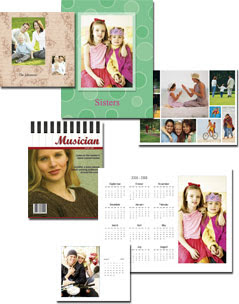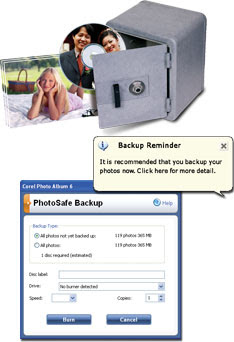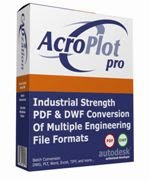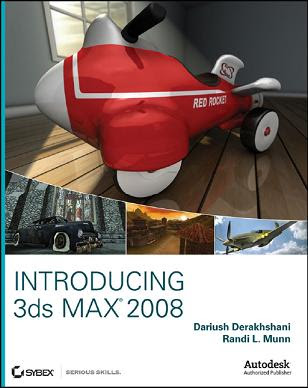AcroPlot Pro v7.1 Build 2008-02-13
AcroPlot Pro v7.1 Build 2008-02-13
Size: 41.70 MB
Convert AutoCAD DWG Files to PDF and DWF with AcroPlot Pro!
Works With or Without AutoCAD!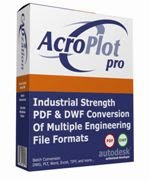
AcroPlot Pro™ is the next generation in digital CAD conversion software. With the capability to convert an extensive list of file formats to PDF, DWF, and images AcroPlot Pro will serve as a nexus for CAD Professionals everywhere.
Input Formats: DWG, DXF, DOC, TXT, RTF, XLS, BMP, CALS, JPG, GIF, TIFF, PLT and more.
Output Formats: PDF, DWF, BMP, CALS, JPG, GIF, GP4, PNG, TIFF
Features:
:: Includes a full version of the PDF Printer Driver to create PDF files from any application.
:: Converts all major office, various CAD, and graphics formats.
:: Create single or multi-paged PDF and DWF files.
:: Merge existing DWF files into one multi-paged DWF 6 files.
:: Full support for AutoCAD 14 and newer. Also supports all vertical applications including ADT, MDT, LDDT, and Map.
:: Powerful built-in viewer allows users to create and convert without AutoCAD installed!
:: Convert legacy PLT, TIFF, CALS, and GP4 files to either DWF or PDF.
:: Automatic rotation of PLT and graphics files ensures the proper orientation every time.
:: Built-in engineering paper sizes and complete customizable paper sizes insures that output can meet any standard or requirement.
:: Includes the AcroPlot Jr. program also for conversion from inside of AutoCAD.

AcroPlot Pro is the first batch conversion program to support the lines merge option from CAD programs. With the lines merge there is no more worries about the draworder to get a PDF that looks and prints just like your normal output to the plotter.
Input Formats Supported in Batch Mode
:: DWG, DXF - AutoCAD up to 2008. AcroPlot converts all AutoCAD formats even if you do not have AutoCAD installed by using our own internal viewer. The viewer does an excellent job, supports ctb files, lineweights, most image formats, OLE embedded objects, and ADT 2007 and 2008 custom objects.
:: DWF - Autodesk's Design Web Format (Version 4.2, 5.0, 5.5, and 6.0)
:: DOC, XLS, DOCx, XLSx, TXT, RTF - Word, Excel, and text formats
:: BMP, CALS, JPG, GIF, GP4, TIFF - Image formats.
:: PLT - HPGL, HPGL/2, and most HPGL-RTF plotter files.
:: PDF - Adobe Portable Document Format
:: Inventor, Solidworks, Microstation, and all other Windows Applications are supported in manual mode through the PDF Printer Driver that is included with AcroPlot Pro. You can then select the PDF files that you have previously created to merge with the PDF files you are batch converting through AcroPlot Pro.

Output Formats Supported
:: PDF - Adobe Portable Document Format
:: DWF - Autodesk's Design Web Format Version 6.0
:: DOC, XLS, TXT, RTF - Word, Excel, and text formats
:: BMP, CALS, JPG, GIF, GP4, TIFF - Image formats.
System Requirements
:: No AutoCAD application is required to run AcroPlot Pro! But if you do have AutoCAD 2000-2008 or one of the vertical applications installed it will use AutoCAD to plot which results in higher quality and smaller PDF files.
:: Fully supported on Windows 2000, Server 2003, XP, XP64, Vista, and Vista 64.
:: Unsupported on Windows NT, 98, and ME. Sine Microsoft and Autodesk has dropped support for these operating systems we have also decided to not support them any longer.
:: You should also have the latest updates and service packs installed.
:: 100 MB of free disk space on the C: drive.
:: 512 MB of RAM minimum. (1 GB or higher recommended.)
:: Pentium 1 GHz or better processor minimum. (Pentium 1.8 GHz or higher recommended.)
:: 1024 x 768 with video display or higher.
:: Permission to add and modify system printers. If you do have this ability then please have your System Administrator install the program.
Download From Rapidshare
or
Download From Easy-Share







.jpg)
-1.jpg)
-2.jpg)
-3.gif)