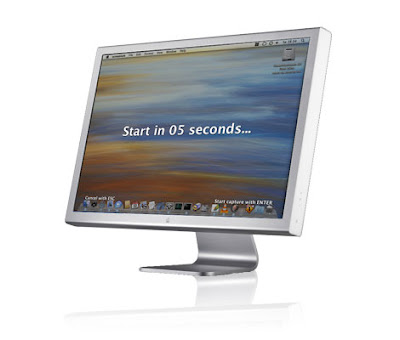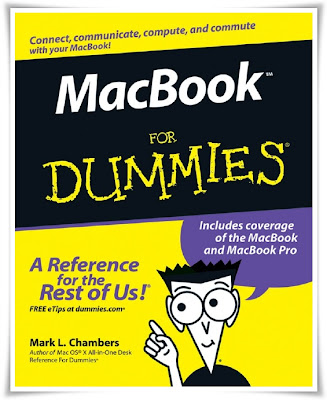Bauhaus Mirage Studio 1.5a
Bauhaus Mirage Studio 1.5a
Size: 48 MBMirage is a powerful, creative environment for the production of 2D animation and special effects. Designed for professional studios and freelancers requiring a maximum of flexibility and productivity, Mirage combines real-time paint, animation, and special effects functionalities into a single product. A true paperless digital animation system, Mirage dramatically broadens the capabilities of traditional 2D animators, and is proven to save up to 50% in production time compared with traditional 2D pipelines.
The Next Generation of 2D Animation Tools
Mirage provides the same levels of control in the digital domain that artists are accustomed to with physical media. Mirage’s state-of-the-art 2D paint and drawing tools, combined with it’s industry-leading animation engine, drastically simply and accelerate the way artists draw, animate, and create special effects for 2D.
Working with MIrage, animators can move from initial storyboards, pencil tests, and roughs straight through to inked, colored frames, without ever resorting to physical media or changing software. Mirage also integrates seamlessly with vector-animation workflows based on such tools as Macromedia Flash™. Thanks to it’s real-time architecture, there’s no “final render” to contend with in Mirage – artists simply export their finished work to the animation or video format of their choice.
Create captivating 2D animation in any style
Mirage provides access to the complete range of classical 2D animation techniques: cel, collage/cut-out, rotoscoping, stop-motion, crayon drawing, motion graphics, rotoscoping, and more. Mirage also makes it easy to combine styles – cel animation on one layer, rotoscoped video on another, and cut-out animation on a third. Mirage’s innovative Anim Brushes™ allow for an incredible array of dynamic 2d effects, allowing artists to work with share character “palettes” for production.
Provide Unparalleled Image Quality
Built on a real-time bitmap paint engine, Mirage’s toolkits allow artists to smudge, smear, ink, oil, and replicate almost any other creation activity in a traditional animation studio. Free of the limitations imposed by vector-only drawing tools Artists can easily produce higher-quality productions, using their natural-media drawing skiils to their advantage. Complemented by a wide array of color manipulation, correction, keying, and special effects tools, Mirage digitally produces frames which are indistinguishable from those draw on real paper.
Consolidate the Workflow
Mirage seamlessly transforms the traditional combined “paper + digital “ workflow used in many animation studios to a fully-digital, highly-collaborative workflow. Brushes, palettes, animated elements, and even character presets can easily shared between artists, allowing animation teams to work simultaneously, rather than in a preset linear order. This means that storyboarding, backgrounds, and character development, inking, coloring, and animatic production can all occur at the same time!
By allowing such intense collaboration between animators working on a project, and the director leading them, producers can significantly reduce the overall production cost. Equally importantly, animators get the gratification of truly completing what was started, rather than handing it over to another production team to continue the project.
Change the Rules of 2D Production
By bringing the entire process into the digital realm, Mirage fundamentally changes the economics of producing 2D animation and effects. Mirage’s fully-digital workflow removes the headaches of registration and scanning – saving upwards of 50% of time in production, and drastically lowering time-to-market.
From initial pencil tests and tweening, to shooting final digital “cels”, everything in a classical animation studio is emulated, improved, and accelerated by Mirage’s digital technology.