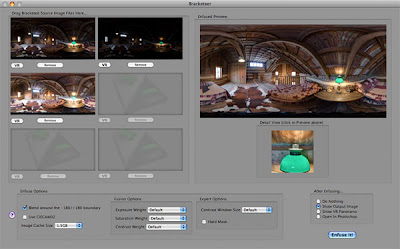
Bracketeer v2.6.6 (Mac OS X)
Size: 8.16 MB
Bracketeer is a front-end GUI for Enfuse. Enfuse is a command-line freeware utility which uses multiple exposures of a scene (bracketed exposures) and merges them together to form a uniformly lit scene. It is similar to tonemapping with an HDR image except that no HDR image is ever created, and there is no ghosting. It works with any kind of bracketed image set, not just panoramic equirectangular images. The results are almost always much better than anything that can be achieved with Photoshop's HDR ToneMapping.

How to Install It
1. Double-click the Bracketeer.dmg file to mount the disc image.
2. Open the disc image and then drag the Bracketeer folder to your harddrive. Put it anywhere you like, such as the Applications folder.
3. NOTE: In the Bracketeer folder is an Enfuse folder along with the Bracketeer.app file. The Enfuse folder *must* remain in the same folder as that Bracketeer.app file, otherwise the app won't know where to find it.

How to Use It
• Simply Drag & Drop your image files into the Bracketeer Window (can be almost any file format: jpeg, tiff, png, psd, and even camera RAW files).
• Once the source images are loaded simply click the "Enfuse It!" button to make the magic happen!
• Bracketeer always outputs a lossless TIFF file.

Technical Requirements
Bracketeer is for Mac OS X 10.4 or later. It is a Universal Binary application, so it runs native on either a PowerPC or Intel based Mac.
Download From Rapidshare
or
Download From Easy-Share




0 comments:
Post a Comment