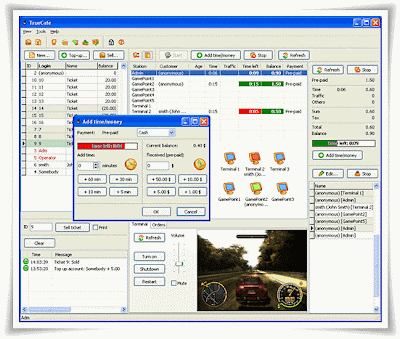
TrueCafe.4.1
Size: 8.23 MB
Friendly cyber cafe software (Internet cafe software) with modern user interface, great number of features and outstanding customer support.
Control a cyber cafe with ease
All important information is displayed on one screen: the list of customers that you can create, edit, sell products to; the list/icons of workstaions you can arrange according to the real location of terminals in the club; session summary for a selected terminal; the list of active sessions. While managing a session, you can set/extend a time limit or pre-paid, add any product (printing, scanning, etc.), give a discount, print a receipt when a session is finished.
Utilize pre-paid tickets (time codes)
Create, print, sell, delete or recover pre-paid tickets. Distribute tickets among your employees (agents). Keep track of a ticket status. Delete all unused tickets. Use a ticket to top-up a customer session.
Use license key (CD-key) management
Cut down your game licensing expenses using the CD-key management system. Purchase a quantity of licenses to cover a simultaneous gameplay vs. purchasing a license for every terminal where a game is installed.
Install on NComputing and Terminal Server
Install TrueCafe on a multi-session platform such as NComputing host (www.ncomputing.com: L100, L200, X300, etc.) or Windows Terminal Server. In this case a number of user sessions run on a host computer simultaneously. Each session is considered by TrueCafe as a separate virtual terminal with TrueCafe Client running. TrueCafe Server can be installed on either the same shared computer or a detached one.
Automatically charge customers for printing
TrueCafe Printer Watcher software let you automatically charge your customers for printing on any printer in your cyber cafe, using a very precise method of calculating the exact number of document pages and copies. Use the print confirmation feature which notifies your customers how many pages they print and how much they are charged for the printing. You can also turn on the print control feature which means a customer can only print if he has enough money on his balance.
Setup any complicated pricing
Configure pricing per minute, hour, an item or setup a table of fixed sums that are added to a bill; round amount of a service; setup taxing (included in or excluded of the price). Create a number of time zones with distinct pricing for each one. Setup amount-dependent pricing (e.g. 1 hour = $5, 2 hours = $7, etc.). Create a pricing package for each group of customers or let your customer select pricing they prefer by providing them with "public" packages.
Protect terminals
Lock a terminal unless a customer enters his name/password or a cyber cafe administrator unlocks a terminal remotely. Disable the Task Manager, hide the standard Desktop and Start Menu. Setup a restricted set of applications a user can start. Warn a customer via a message or custom sound file when critical amount of time/money is left. Let your customer top-up his balance using a ticket, change his password, order products (drinks, snacks, etc.) from his/her place. Restart a terminal when a session ends to rollback any changes made by a customer (providing that DeepFreeze software is installed).
Control terminals remotely
Get a terminal screenshot and the list of running processes. Terminate any process, start an application remotely. Control terminal sound volume, mute sound.
Chat with a customer
Use a build-in instant messenger to organize a chat between operator and a customer on any terminal. Send a text message to a terminal in order to notify your customers about an important event or provide them with any other information.
Manage terminals
Setup an application set for each group of terminals (e.g. Internet station, game station, etc.). Shutdown or restart any terminal, start an application on a terminal remotely. Change the TrueCafe Client security level (none, auto-start, disable Task Manager, hide Desktop and Start Menu).
Setup a point-of-sale
Sell products in your cyber cafe. Make a walk-in (anonymous) and member sales, select multiple items into a bill, add/remove items from a bill. Print a receipt on the receipt printer or any other printer. Make your unique receipt design.
Control a cyber cafe with ease
All important information is displayed on one screen: the list of customers that you can create, edit, sell products to; the list/icons of workstaions you can arrange according to the real location of terminals in the club; session summary for a selected terminal; the list of active sessions. While managing a session, you can set/extend a time limit or pre-paid, add any product (printing, scanning, etc.), give a discount, print a receipt when a session is finished.
Utilize pre-paid tickets (time codes)
Create, print, sell, delete or recover pre-paid tickets. Distribute tickets among your employees (agents). Keep track of a ticket status. Delete all unused tickets. Use a ticket to top-up a customer session.
Use license key (CD-key) management
Cut down your game licensing expenses using the CD-key management system. Purchase a quantity of licenses to cover a simultaneous gameplay vs. purchasing a license for every terminal where a game is installed.
Install on NComputing and Terminal Server
Install TrueCafe on a multi-session platform such as NComputing host (www.ncomputing.com: L100, L200, X300, etc.) or Windows Terminal Server. In this case a number of user sessions run on a host computer simultaneously. Each session is considered by TrueCafe as a separate virtual terminal with TrueCafe Client running. TrueCafe Server can be installed on either the same shared computer or a detached one.
Automatically charge customers for printing
TrueCafe Printer Watcher software let you automatically charge your customers for printing on any printer in your cyber cafe, using a very precise method of calculating the exact number of document pages and copies. Use the print confirmation feature which notifies your customers how many pages they print and how much they are charged for the printing. You can also turn on the print control feature which means a customer can only print if he has enough money on his balance.
Setup any complicated pricing
Configure pricing per minute, hour, an item or setup a table of fixed sums that are added to a bill; round amount of a service; setup taxing (included in or excluded of the price). Create a number of time zones with distinct pricing for each one. Setup amount-dependent pricing (e.g. 1 hour = $5, 2 hours = $7, etc.). Create a pricing package for each group of customers or let your customer select pricing they prefer by providing them with "public" packages.
Protect terminals
Lock a terminal unless a customer enters his name/password or a cyber cafe administrator unlocks a terminal remotely. Disable the Task Manager, hide the standard Desktop and Start Menu. Setup a restricted set of applications a user can start. Warn a customer via a message or custom sound file when critical amount of time/money is left. Let your customer top-up his balance using a ticket, change his password, order products (drinks, snacks, etc.) from his/her place. Restart a terminal when a session ends to rollback any changes made by a customer (providing that DeepFreeze software is installed).
Control terminals remotely
Get a terminal screenshot and the list of running processes. Terminate any process, start an application remotely. Control terminal sound volume, mute sound.
Chat with a customer
Use a build-in instant messenger to organize a chat between operator and a customer on any terminal. Send a text message to a terminal in order to notify your customers about an important event or provide them with any other information.
Manage terminals
Setup an application set for each group of terminals (e.g. Internet station, game station, etc.). Shutdown or restart any terminal, start an application on a terminal remotely. Change the TrueCafe Client security level (none, auto-start, disable Task Manager, hide Desktop and Start Menu).
Setup a point-of-sale
Sell products in your cyber cafe. Make a walk-in (anonymous) and member sales, select multiple items into a bill, add/remove items from a bill. Print a receipt on the receipt printer or any other printer. Make your unique receipt design.




0 comments:
Post a Comment