
FaceFilter Studio 2.0.1206.1
Size: 16.06 MB
Revitalize the beauty of your photos
The latest release from Reallusion, FaceFilter Studio, includes many powerfully smart features making FaceFilter Studio an indispensable must have photo editor for both novice & advanced users.
Utilizing Reallusion's fully automated 3D facial mapping technology, FaceFilter Studio now not only has the ability to change and enhance facial expressions, but also offers new features including: muscle based morphing; editable facial mask; skin filtration; smart color correction; 1-click red eye removal and instant photo-sticker printing. FaceFilter Studio has the ability to truly deliver perfect photos by enabling anyone to enhance expressions, remove common skin blemishes, smooth wrinkles, sharpen and improve facial structure, correct color balance and more.

:: The powerful image color correction function, Smart Portrait, auto-detects human face and skin color to create vibrant colorful photos from imperfectly lit images such as over/under exposed, taken with a low quality camera or washed due to backlighting.
:: Red-eye often seen in flash photography due to reflection of the retina can quickly and easily be removed with a single click with the new function of automatic red-eye reduction. This new function can simultaneously find red eyes on multiple faces of your photos. Also it is easy to change eye color to any color you desire.
:: Print instant photo-stickers with various mood expressions.
:: Supports high resolution image rendering up to 12 Mega pixels for professional camera users and prints fine quality.

:: In addition to a library of facial expression templates, FaceFilter Studio provides free-form muscle level tuning tools that allow you to tweak 16 different muscle areas on the face to produce natural/subtle expression changes, such as raising inner brow to look sympathetic, or raising mouth edge to increase the curve of a smile.
:: Fine tune existing expression templates and save in your own custom template folder. Build your own tool box without the need to tune from scratch.
High resolution facial mesh; keeps the smooth facial contours of your images without causing any distortion when adjusting facial features.
:: Skin enhancement; now you can erase wrinkles, whiten teeth, smooth skin, change skin tone easily with the extensive skin filtration tools.
:: Lighting; reduce washed-out/overexposure, brighten shadowed areas, and remove shine or gloss on the face. Make every face a glamorous image with vibrant, clean and healthy skin.
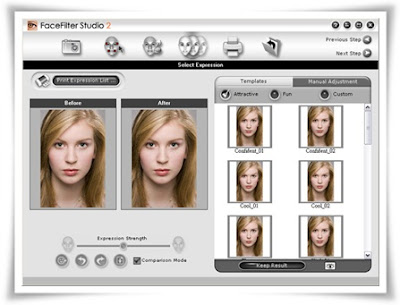
Natural Expression Enhancement
FaceFilter Studio's proprietary 3D muscle-based photo morphing technology lets you fine-tune facial expressions naturally such as adding a smile, widening eyes or raising an eyebrow.
:: Remove bad expressions
:: Change facial expression
:: Open and widen eyes
:: Adjust head proportion & width
:: Slim/Fatten face
:: Revamp & Beautify faces
:: Improve balance

Skin Enriching Technology
Enhance the skins appearance with subtle color adjustment to improve skin color, add a suntan or whiten. Improve skin's complexion and smooth the texture by reducing wrinkles, lines or rough skin.
:: Adjust skin color
:: Hide skin flaws such as spots, freckles, moles, birthmarks and acne
:: Eliminate wrinkles, lines or rough skin
:: Remove oily skin & glossy reflections
:: Reduce dark lines around the eyes

Powerfully Smart Photo Color Correction
Automatically improve the color, contrast, and dynamic range of any image.
:: Auto-detect human face and skin color to create vibrant colorful photos
:: Improve color balance
:: Global color adjustment
:: Automatic Red-eye reduction
:: Fix over/under exposure
:: Enhance backlit/washed-out
Simple, yet powerful 5 step automated process
Get superior results faster than any other photo editor! Automatic facial feature mapping automates and greatly simplifies the demanding editing process.
:: 5-step process
:: Import high-resolution photos up to 12 Mega pixels in size for editing
:: Print instant photo-stickers with various mood expressions
:: Automatic facial feature recognition
:: Blended layers for easy editing
:: Copy/Paste to support external applications
:: Wide range of export formats: .JPG, .GIF, .BMP

Utilizing Reallusion's fully automated 3D facial mapping technology, FaceFilter Studio now not only has the ability to change and enhance facial expressions, but also offers new features including: muscle based morphing; editable facial mask; skin filtration; smart color correction; 1-click red eye removal and instant photo-sticker printing. FaceFilter Studio has the ability to truly deliver perfect photos by enabling anyone to enhance expressions, remove common skin blemishes, smooth wrinkles, sharpen and improve facial structure, correct color balance and more.

:: The powerful image color correction function, Smart Portrait, auto-detects human face and skin color to create vibrant colorful photos from imperfectly lit images such as over/under exposed, taken with a low quality camera or washed due to backlighting.
:: Red-eye often seen in flash photography due to reflection of the retina can quickly and easily be removed with a single click with the new function of automatic red-eye reduction. This new function can simultaneously find red eyes on multiple faces of your photos. Also it is easy to change eye color to any color you desire.
:: Print instant photo-stickers with various mood expressions.
:: Supports high resolution image rendering up to 12 Mega pixels for professional camera users and prints fine quality.

:: In addition to a library of facial expression templates, FaceFilter Studio provides free-form muscle level tuning tools that allow you to tweak 16 different muscle areas on the face to produce natural/subtle expression changes, such as raising inner brow to look sympathetic, or raising mouth edge to increase the curve of a smile.
:: Fine tune existing expression templates and save in your own custom template folder. Build your own tool box without the need to tune from scratch.
High resolution facial mesh; keeps the smooth facial contours of your images without causing any distortion when adjusting facial features.
:: Skin enhancement; now you can erase wrinkles, whiten teeth, smooth skin, change skin tone easily with the extensive skin filtration tools.
:: Lighting; reduce washed-out/overexposure, brighten shadowed areas, and remove shine or gloss on the face. Make every face a glamorous image with vibrant, clean and healthy skin.
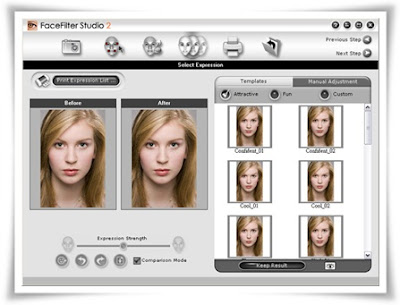
Natural Expression Enhancement
FaceFilter Studio's proprietary 3D muscle-based photo morphing technology lets you fine-tune facial expressions naturally such as adding a smile, widening eyes or raising an eyebrow.
:: Remove bad expressions
:: Change facial expression
:: Open and widen eyes
:: Adjust head proportion & width
:: Slim/Fatten face
:: Revamp & Beautify faces
:: Improve balance

Skin Enriching Technology
Enhance the skins appearance with subtle color adjustment to improve skin color, add a suntan or whiten. Improve skin's complexion and smooth the texture by reducing wrinkles, lines or rough skin.
:: Adjust skin color
:: Hide skin flaws such as spots, freckles, moles, birthmarks and acne
:: Eliminate wrinkles, lines or rough skin
:: Remove oily skin & glossy reflections
:: Reduce dark lines around the eyes

Powerfully Smart Photo Color Correction
Automatically improve the color, contrast, and dynamic range of any image.
:: Auto-detect human face and skin color to create vibrant colorful photos
:: Improve color balance
:: Global color adjustment
:: Automatic Red-eye reduction
:: Fix over/under exposure
:: Enhance backlit/washed-out
Simple, yet powerful 5 step automated process
Get superior results faster than any other photo editor! Automatic facial feature mapping automates and greatly simplifies the demanding editing process.
:: 5-step process
:: Import high-resolution photos up to 12 Mega pixels in size for editing
:: Print instant photo-stickers with various mood expressions
:: Automatic facial feature recognition
:: Blended layers for easy editing
:: Copy/Paste to support external applications
:: Wide range of export formats: .JPG, .GIF, .BMP





0 comments:
Post a Comment